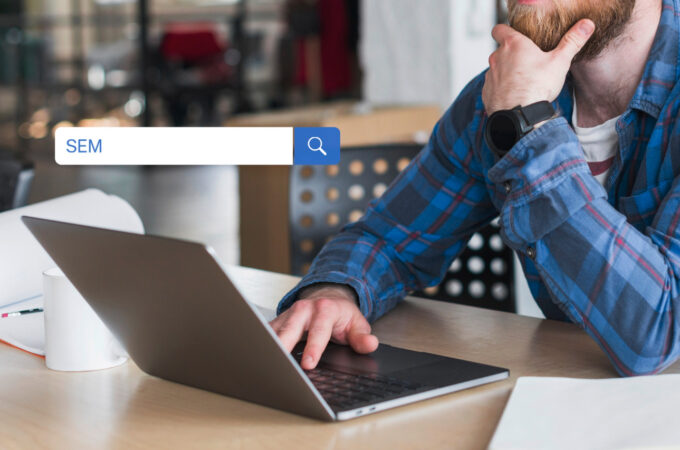Handpicked list of Grammarly Alternatives – Grammar Checker Tools of 2024
Writing is a superior skill that every one of us comes across, right? Yes, right from kindergarten to being a professional we write something for any reason. Some might become content writers or blogs, scripting writers, Ghostwriters, novels, translators, freelancers, etc where writing is the main parameter that this professional has to deal with.
Now, even if you’re not in content writing or a related field also you have to pass a written test which includes writing an essay. This is about manual writing but online writing professionals are blessed to use various grammar checking tools.
You must be astonished after learning how these tools are useful for your writing journey. Especially for beginners, these tools are more effective in correcting the words to make an article or writing more worthwhile.
This article will help you to prepare your own list of favorite Grammarly checker tools in 2024.
Let’s get started!
Here is a list of grammar checker tools for 2024, including both free and paid options:
- Grammarly
- ProWritingAid
- Ginger
- WordTune
- Hemingway App
These grammar checker tools offer a variety of features, including:
- Basic grammar and spelling checking
- Advanced grammar and punctuation checking
- Contextual spelling and grammar checks
- Style and readability suggestions
- Plagiarism detection
Some grammar checker tools also offer additional features, such as:
- Tone detection
- Word choice suggestions
- Sentence structure suggestions
- Translation
- Integration with other productivity tools
When choosing a grammar checker tool, it is important to consider your needs and budget. Some factors to consider include:
- The types of writing you do
- The level of grammar and punctuation checking you need
- The importance of style and readability suggestions
- The need for additional features, such as plagiarism detection and translation
- The price of the tool
Grammarly

Grammarly is a cloud-based grammar checker and plagiarism detector. It is one of the most popular grammar checker tools available, and it is used by millions of people around the world.
Its free version includes basic grammar and spelling checking, as well as some style and readability suggestions. The paid version includes all of the features of the free version, plus advanced grammar and punctuation checking, plagiarism detection, and more.
Grammarly is easy to use. Simply create an account and install the Grammarly extension for your web browser. Once you have installed the extension, Grammarly will automatically check your grammar and spelling as you type. You can also use Grammarly to check your grammar and spelling in documents and emails.
It is a powerful grammar checker tool that can improve your writing. It is especially helpful for students, professionals, and anyone who wants to write clear and concise English.
Benefits of using Grammarly:
- It helps in improving your grammar and spelling.
- It can help you identify and correct plagiarism.
- It can help you improve your style and readability.
- It can help you write more clearly and concisely.
- It is easy to use and can be integrated with a variety of productivity tools.
Read: How to Become a Content Writer – [Beginners Guide]
ProWritingAid

ProWritingAid is the next preferred tool after Grammarly. It has the same functions as Grammarly and is easy to access. To access it you’ve created an account and installed the ProWritingAid extension. Once it’s done your auto-correction will start. Its free version offers features like advanced grammar and punctuation checking, plagiarism detector etc.
Benefits of using ProWritingAid:
- Paid Version available
- Grammar checker
- Summary reports
- Pacing checker
- Overused words report
- Thesaurus
Ginger

Yet another writing tool comes with many features like Grammarly, along with the rephrasing features of WordTune. An AI – AI-generated writing assistant offers grammar checking, suggestions for synonyms, and sentence formation too.
Benefits of using Ginger:
- Free and Paid plans are available
- It rectifies the contextual errors.
- It improves the style and readability
- Text reader
- Personal trainer available
- Synonyms suggested
Read: Google Ads Fundamental: Starting Your First Google Ads Campaign
WordTune

It is a tool to correct your grammar and style, but it’s a little bit more unique than other Grammarly options in the list. It performs proofreading and rewriting of full sentences. Likewise, while writing the sentence it offers suggestions for rephrasing the sentence. Its premium version allows you to select the tone of rewriting that should be formal or informal and whether it’s shorter or longer.
Benefits of using WordTune:
- Offer various rewriting suggestions for the sentences
- Point out phrases to get synonyms.
- Free and Paid versions are available
- AI writing assistant
- Summarizer
Hemingway App

It is famous for its concise and direct writing style. It allows for writing extra words and overly complex sentences in the writing. You only have to copy-paste your work into this free online editor, and it will suggest adverbs, passive voice, and complex and hard–to–read sentences. It also rates the work called readability score.
Benefits of using the Hemingway App:
- Free and Paid desktop apps are available
- Readability score
- Online Editor
- Easy to integrate on Medium and WordPress
- Export to Word to PDF
Read: Top 10 ChatGPT Extensions that Business can use
Wrapping
These are Grammar checker tools that you can consider for checking your work. If you’re using any other tool then don’t forget to mention it below in the comment section.

Now, working with Hostripples as a Sr. Digital Marketing Executive.
A passionate Digital Marketing Expert and Content Writer was working with MilesWeb.
I am passionate about writing articles related to Information Technology and Digital Marketing. In my free time, I love to listen to songs, spend time with my daughters, and hang around social networking sites to craft new techniques to boost my social media skills.