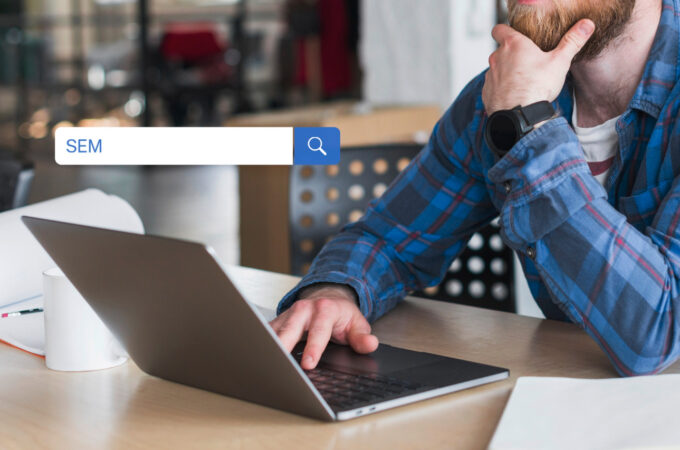Why Google My Business Is So Important?
Google Business Profile (GBP, formerly known as Google My Business) it’s an important factor of any localized Inbound Marketing strategy and offers companies a fantastic opportunity to show their business in Google search results, the most fascinating part is that Google Business Profile is free. Google is the most famous search engine, with over 90% of the search engine market share. This tool is best for setting up a Google Business account.
What is Google My Business?
A Google Business Profile offers businesses, the ability to list their business location on Google Maps and local search results. You’re allowed to display information about your business, including the opening/closing times, contact details, or a link to your website. Moreover, Google has also added a new feature helping you to post a link to articles or any events. All local businesses must list their business in GBP. If you own an online business and are not running a physical shop, then you can consider having a Google Business Profile page.
Google My Business Page (now called Google Business Profile) is no longer separate, but rather the backend management tool for your business listing on Google Search and Maps. Think of it as the control panel for your online storefront on Google.
Read: A Handpicked List of Grammarly Alternatives – Grammar Checker Tools of 2024
Here’s a breakdown of the two:
Google Business Profile: This is the public-facing listing that appears on Google Search and Maps when someone searches for your business. It includes your business name, address, phone number, website, hours of operation, photos, reviews, and more.
Google Business Profile Management: This is the backend tool you use to claim, edit, and manage your Business Profile. You can add information, respond to reviews, post updates, run ads, and track your progress.
Tweak Your Businesses Local Search Visibility
Setting up your Google Business Profile is one of the most effective ways of setting your business up to be online. Search engines are updating themselves on geographical terms and Google’s algorithms have been developed to consider user intent.
You might have done a Google search and looked for the solution as, ‘places for shopping near me’, if so then you will see the results shown by Google where you can do shopping based on your current location. The three businesses shown in the result of your search query are listed in GBP and are one step closer to attracting you as a customer.
If these places of shopping were not listed on the GBP page then you’ve not got those in your results. Just think isn’t it a good way to reach your locals? Yes, it is. So, if your business is not listed on the GBP then move ahead and just Google Your Business.
Google frequently updates its algorithms, if you want to improve your local marketing then Google Your Business and get visibility in your local search.
Read: 7 Profitable Blog Niches Must Try In 2022
How to Optimise Your Google Business Profile
Claim and Verify your Listing:
- This allows you to control and update your profile’s information. Verification adds legitimacy and increases your chances of ranking higher.
Complete and Accurate Information:
- Fill in every field with accurate details like address, phone number, website, hours of operation, and services offered. Consistency across online platforms is crucial.
Keyword Optimization:
- Include relevant local keywords in your business name, descriptions, and category selection. Research what people might search for to find your type of business nearby.
High-Quality Visuals:
- Add captivating photos and videos showcasing your business, products, and atmosphere. Update them regularly to keep things fresh and engaging.
Encourage Positive Reviews:
- Prompt happy customers to leave reviews. Respond to all reviews, thanking customers for their feedback and addressing any concerns.
Regular Engagement:
- Post updates and announcements about news, events, promotions, and special offers through regular posts on your profile.
- Answer potential customer questions proactively through the Google My Business Q&A feature.
Go Beyond Google Business Profile:
- Get listed on other local directories like Yelp, Bing Places, and Chamber of Commerce websites.
- Build local backlinks by encouraging local websites and blogs to link to your business.
- Optimize your website for local SEO with titles, meta descriptions, and content targeted to local keywords.
- Engage with your community on local social media platforms like Facebook and Instagram.
- Consider targeted local PPC campaigns on Google Ads for specific keywords in your area.
Bonus Tips:
- Monitor your Google My Business insights and website analytics to track progress and refine your strategies.
- Stay updated on the latest local SEO best practices as Google’s algorithms evolve.
- Consider seeking help from a local SEO agency or consultant for advanced optimization.
Read: 12+ Full Proof Strategies To Promote Your Blog
List your business on Google My Business
Remember, optimization is a continuous process and you must keep yourself up-to-date.
By consistently implementing these strategies and monitoring your results, you can progressively improve your local visibility and attract more customers through Google Search and Maps.
I hope this helps! Feel free to clear your queries on optimization of business (GMB).

Now, working with Hostripples as a Sr. Digital Marketing Executive.
A passionate Digital Marketing Expert and Content Writer was working with MilesWeb.
I am passionate about writing articles related to Information Technology and Digital Marketing. In my free time, I love to listen to songs, spend time with my daughters, and hang around social networking sites to craft new techniques to boost my social media skills.