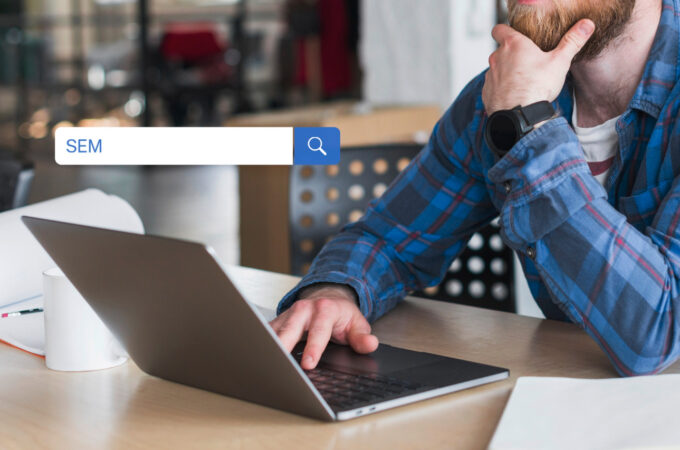Tips to improve SEO of Your WordPress Website
WordPress has become the first choice for the bloggers that is why the number of websites build in WordPress is unlimited. Generally, setting up a WordPress website is easy but when it comes to optimizing it is the bit difficult. WordPress provides billion of SEO plugins and themes that you can use for developing your website or blog. Likewise, you can also implement other SEO techniques to take your website or blog on top in search engine. In this post, I will help you to know the best SEO techniques that you can implement on your blog or website.
1) Select the best web host:
The first step for improving your SEO is to select the best web hosting provider for your website or blog. This is because speed is the main factor that takes your website on top in search engine. In case, you are not getting the maximum speed of the website then you need to contact your provider to know the reason for the same. Even after contacting still you are getting the same issue then you can change your provider.
Always look at what unique features you are getting from your providers like uptime, support service and other essential features. Everyone is committing to offer best web hosting service but very few are offering the best service at a decent price. As per my suggestion, you can try MilesWeb and get hosting as per your requirement.
2) Allow search engine to crawl your website:
While setting up a new blog, you can utilize this feature called “discourage search engine from indexing this site” this allow you to work on the structure of the blog before launching it. Once you are ready to live your website, you can enable this feature by allowing the search engine to crawl your website.
3) Modify the default permalinks:
While setting up a blog, most of the newbie forgot to modify the default permalinks. Generally, WordPress uses by default permalinks for posts and these permalinks are not Google friendly. For Google friendly URL, you have to change the permalink structure and make it to a text-based permalink structure. For Example: “domainname.com/category/postname” format but it is your decision which format you want to keep for your blog.
4) Install an .xml sitemap plugin:
Next important thing you need to consider is installing .xml sitemap plugin for your WordPress blog. This plugin will create the pages in the sitemap and provide search engine useful links of your blog. However, this will help to index your site content faster and in a simple way.
5) Install SEO plugin:
Installing an SEO plugin will give many SEO benefits to your blog such as rel=“canonical” tag for pages will help search engines to identify the original source URLs of the content on your blog. Moreover, it will overcome the issue of duplicate content from the WordPress site. I would recommend using “All in One SEO Pack” by Michael Torbert. This plugin provides unlimited features that you can easily access at an initial stage of your blogging. In case of the paid plugin, you can upgrade “All in One SEO Pack” or “Squirrly” plugin.
6) Avoid nofollow links:
A hyperlink with a rel=”nofollow” attribute on a page determines that the webpage says the search engine spiders not to crawl or follow the link. In short, pointing a nofollow attribute links means no PageRank from the link that is point to the page.
7) Use a caching plugin:
A caching plugin is crucial for any WordPress blog or website. This plugin performs two important functions one is to make your website faster and second is to decrease the load on your web server. There are several plugins available in WordPress directory and as per my suggestion; you can try W3 Total Cache or WP Super Cache plugin. If your website page is loading rapidly then it gives best user experience and search engine also take those websites on top in SERPs.
8) Block spam comments:
You can protect your blog from spam comments by blocking the comments. First of all, spam comments don’t contribute to the topic and search engine also doesn’t entertain such comments. This results to penalization of the website and your website is marked as spam by the search engines.
9) Internal linking:
Internal linking is the best way to help to search engines for more relevant content on your website or blog. It is one type of map of related posts that makes navigation easy within a post on the website for users and bots as well. However, linking to your old post but relevant post with manually using anchor text method gives more SEO benefits.
10) Use SEO techniques:
Implementing the best SEO practices would be beneficial all the time because it gives the best output for a long time. There are two types of SEO techniques one is On – Page and second is Off – Page. You have to implement both the techniques to take your website on top in search engine. You must be following all these techniques but implementing in a better way will give the best output.
Also Read: Choosing an E-commerce Web Hosting Solution –Don’t Miss This!
11) Write new post frequently:
Google gives preference to those blogs in its SERPs that regularly published the posts. If you add the post on daily basis then it is much better than adding the post on a weekly basis. However, Google appreciates publishing the new updates of relevant content as it helps search engine to get the best result for end users.
Final Words:
Now it’s time to implement the best techniques to improve SEO of your website. It is suggested to take time and study the techniques that work better for your site. Once you start implementing these above-mentioned techniques then you will notice a significant rise in the organic traffic of your site.

Now, working with Hostripples as a Sr. Digital Marketing Executive.
A passionate Digital Marketing Expert and Content Writer was working with MilesWeb.
I am passionate about writing articles related to Information Technology and Digital Marketing. In my free time, I love to listen to songs, spend time with my daughters, and hang around social networking sites to craft new techniques to boost my social media skills.